Hexmap Generator
A downloadable tool for Windows and Linux
This is a pixel art hexmap generator. It supports custom 28x32 pixel (width, height) isometric-ish tiles, and provides some tools for customizing the terrain generation.
Out of the box you can adjust sea level, minimum mountain height, and the width and height of the text map.
Saved images can be found in the program folder.
PROGRAM FOLDER LOCATION:
- Windows: %AppData%\Godot\app_userdata\HexMapGenerator\ (%AppData% expands to %UserProfile%\AppData\Roaming.)
- Linux: ~/.local/share/godot/app_userdata/HexMapGenerator/
To customize the program you'll need to:
- Go to the program's folder, then enter the 'tilesets' folder
- Make a copy of the 'default' folder, and rename it to the name of your new tileset.
- Enter your new folder.
- The 'default' tileset is reset every time you launch the application, don't make changes to this tileset.
- After editing a tileset, make sure you restart the application and re-select your new tileset from the 'Loaded Configuration' drop-down menu.
To customize your tile art:
- Enter your tileset's 'tiles' folder, and then go into (or create) the subfolder for the biome you want to create/edit.
- If multiple images are in one biome folder, a tile with that biome will choose a random image from the folder.
To customize world generation rules:
Note: 'mountain' and 'ocean' are required biome types for every tileset. If you do not wish to have mountains or oceans, simply replace their tile images with a biome you would like instead.
- Open your tileset's 'tile_association_weights.json' in a text editor.
- Under each top-level biome name, there is a list of other biomes mapped to numbers. This is a list of biomes that a tile of the top-level biome prefers to have as neighbors. The larger the number, the more that biome is liked as a neighbor.
e.g. an 'ocean' tile will prefer to have ocean tiles as neighbors, but doesn't mind the occasional plains or marsh tile. - Add any biomes you have created (by creating a subfolder inside the 'tiles' folder, and adding images) by copy and pasting an existing biome section, and editing the values/ liked biome list.
- In-game, click the 'Loaded Configuration' drop-down menu and select the name of your new tileset (restart the application if you don't see the tileset you've created). If the application crashes you've messed up somewhere, drop a comment and I'll help troubleshoot.
| Status | In development |
| Category | Tool |
| Platforms | Windows, Linux |
| Author | ngreend |
Download
Click download now to get access to the following files:
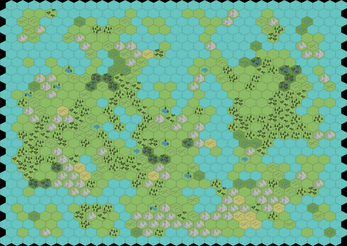
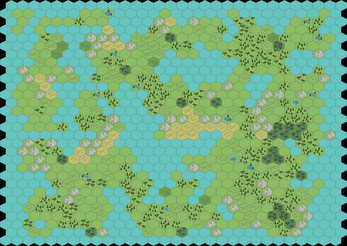
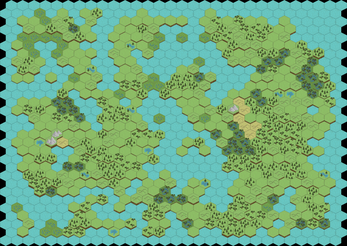
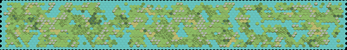
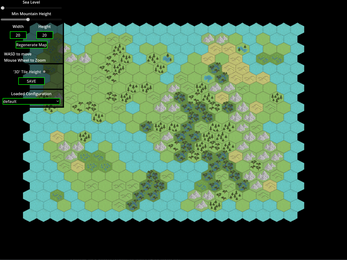
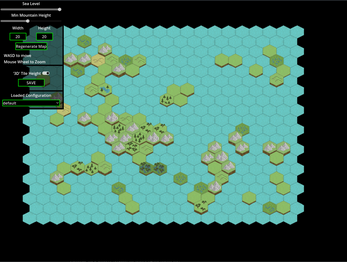
Leave a comment
Log in with itch.io to leave a comment.